People Going View
Learn how to view people going to an event.
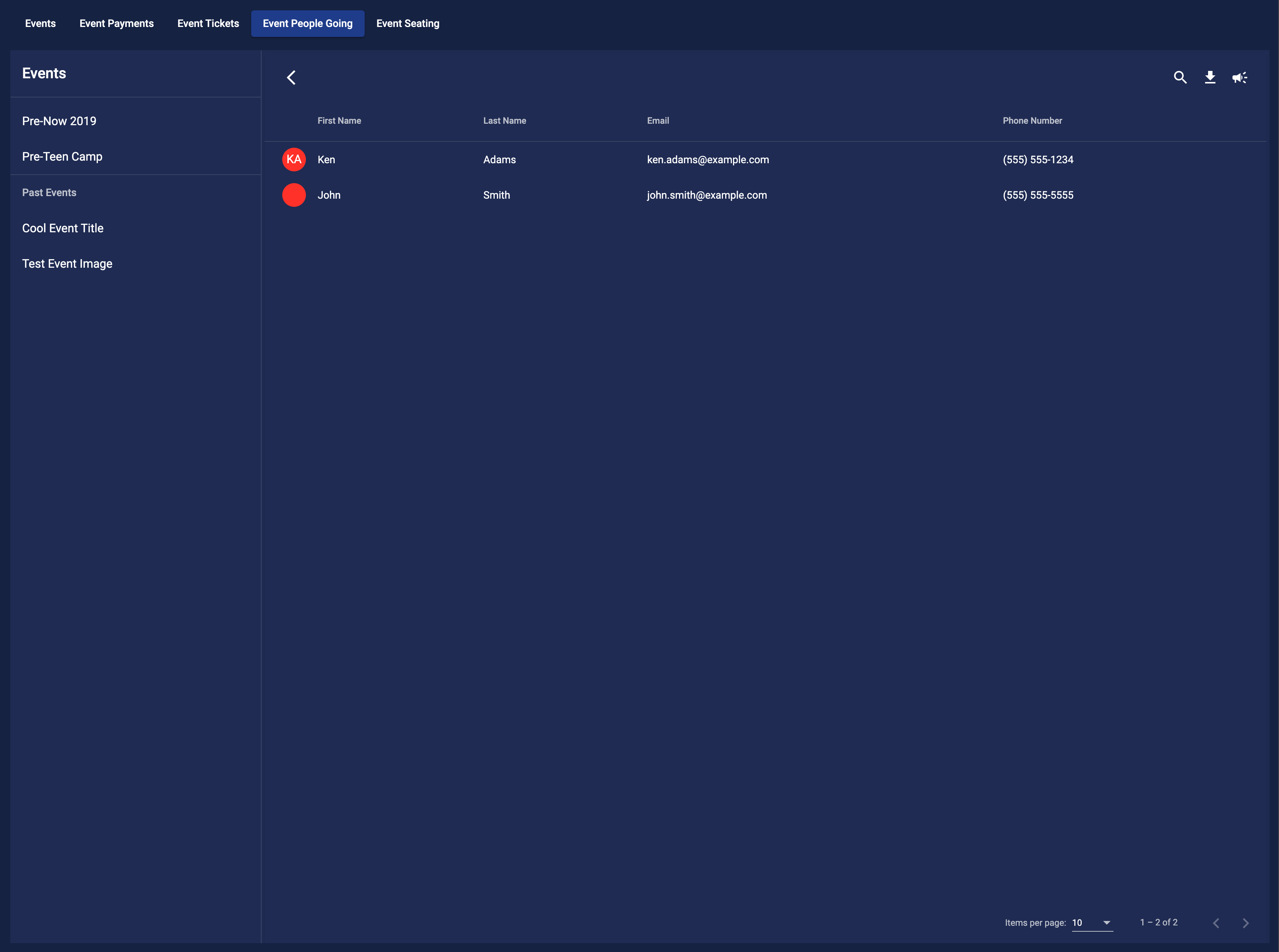
People Going
People going is for event that do not have a ticket. If an event does not have a ticket your people will see a I am Going button on the event. When they click on the button they will be added to the people going list.
Here you can see all of the people who are going to your event. You can see the following information:
- First Name
- Last Name
- Phone Number
Sorting, Filtering, and Searching
When you hover over a column in the table you will see an arrow appear. Click on the arrow to sort the column in ascending or descending order. Click on the arrow again to change the order.
To search the table click on the search icon in the top right corner of the table. You can just start typing in the search bar to search the table. A search is done on people information. This includes the name, email, phone number, date of birth and address.
Notification
If you need to send a notification to the people that have said they are going, you can do so by clicking on the notify icon in the top right of the table. To learn more about notifications you can go to the Notification guide.
Download Tickets
If you need to download the people going, you can do so by clicking on the download icon in the top right of the table. This will generate a CSV file of all the tickets to be downloaded.